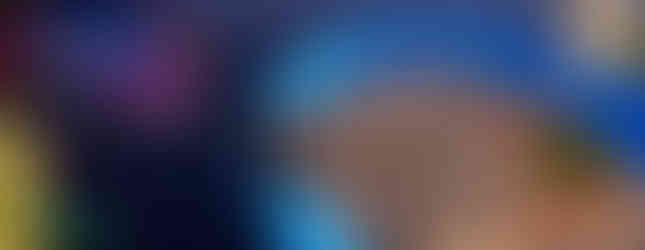EasySMX X20
- Callum Povey
- Jan 24
- 4 min read
Updated: Feb 10

Using a controller to play games opens a world of options, and EasySMX is no stranger to providing great controllers at competetive prices, and their new X20 is no different.
The X20 allows you to connect to a Nintendo Switch (and Lite & OLED) Windows, Android and iOS - no Xbox or Playstation support here, sadly.

Sporting a white and grey shell, the overall look is very reminisent of an Xbox controller, albeit with a few key differences.
The mini LED like logo at the top of the controller is immediately different, but this simply lights up, it would have been functionally cool to see battery status or connection method on here too, but that would obviously bump up the price.

As well as the logo, you'll find an extra two buttons (maco command and turbo), plus, some RGB to show off the X20 in all it's glory. You can use the C button and the right or left stick to change the RGB, or the 5-level adjustable vibration respectively, and it also supports gyroscopic movement if that's your thing - the RGB also lights up the ABXY buttons as well, which look almost black when the X20 is powered off.
Feel wise the X20 is comfortable to hold, although the overall weight is a little light at 225.8g compared to the 287g Xbox Series X controller. It feels nice, and the layout is comfortable, with an Xbox style layout - only with low profile mechanical ABXY and shoulder buttons, a tactile switch D-pad, Hall Effect triggers and detachable Hall Effect Sticks, which, unlike Razer and their Wolverine series controllers, EasySMX sell replacement sticks which are available from their website.

The sticks also have a plastic bridge on the inside that allows you to adjust the height of the sticks depending on how your have the bridge placed.
The mechanical buttons feel very different to the membrane buttons that you would find on an Xbox controller - the X20's are closer to a mouse click than the slightly mushy feel of the stock membrane variety, and feel very satisfying - particulary if you're a fan of clicky button sounds.
The D-Pad is fine, but isn't the best I've ever used - it isn't bad and the micro-switches feel good, there's just something a little off about it. I don't play a lot of games that require full use of the D-pad so it didn't effect me to much, but it's something to think on depending on the games you'll be playing.

Around the back of the controller you'll find 4 programable back buttons, and some trigger locks to set the travel distance of the triggers, offering 2 different positions to either pull off quicker actions in your favorite FPS games or to use the Hall Effect Linear triggers for more depth control in racing games.
In the bottom middle you'll see the switcher to swap between connection modes; 2.4Ghz dongle, Bluetooth and Nintendo Switch.
That's a lot of features for a £49.00 controller, but I would have loved to have seen some connectivity with Xbox and/or Playstation as well.
You can connect to your PC with either the included USB-C cable, bluetooth or the dongle - the X20 supports 1000Hz polling rate over the 2.4Ghz dongle and wired connection, which gives very, very low latency - polling rate is used to describe the speed at which data is exchanged with the device, the higher the value, the faster the speed and the lower the latency is proved. For example, a gamepad with a polling rate of 125 Hz sends its status to the computer 125 times per second, or every 8 milliseconds.
None of my tests were performed with a GPDL tester (a GPDL Tester is a tool for measuring latency of gamepad buttons and joysticks by connecting to the controllers internals.), but if you'd like to learn more about more in-depth analysis of controllers, I highly reccomend checking out gamepadla.com.
Xinput testing of the X20 showed very fast snap back from the Hall Effect sticks, and an average Circle Error rate of only 0.2% over the 2.4Ghz dongle.

Performing the same circularity test with the X20 connected via the supplied USB-C cable gave an average error rate of 0.0% on both left and right sticks, but a follow up test did give the same 0.2% result as the 2.4Ghz dongle.

At the time of testing, there wasn't any other user results on Gamepadla of the X20, so I couldn't compare if any parameters differed from each individual controller, but as with most testing, your results could differ - although unless there is some fault, it shouldn't be drastically different.
Obviously, numbers are great on paper, but real world usage in game is where it matters. I put the X20 through it's paces in some games on PC, Nintendo Switch and Android (both mobile games and Xbox X-Cloud).


Connecting to a Nintendo Switch is easy, simply move the selection into Switch mode, hold the home button for 5-seconds, and your Switch should pick it up as a Pro controller.



Connecting to a smartphone or tablet is also super simple, put the selection into Bluetooth mode and hold the home button for 5-seconds, then in your bluetooth settings it should show as an Xbox controller - for testing I used a Galaxy Tab S6, but I would assume it's just as simple on an iPhone or iPad.
Using the X20 to play Android compatible games is resposive and comfortable - with the exception of the Command & Turbo button, which I'd prefer to be swapped with the Start & Select buttons - the placement always ensures you press the C instead of start, or Turbo instead of Select/Menu, and it's a bit annoying truth be told.
Regardless, the rest of the controls all feel great, and the trigger locks are fantastic, especially at this price point, and are great for shooters or racing titles - with my only other critisim being that whilst there is a little texture on the controller, there isn't a great deal of grip to it.